AFO 245 - Locations
245.1 Introduction
The input location and print location of a purchase order can be the same but provision is made in the system allowing for them to be different.
Purchase orders can be input at locations A, B and C but they have to be printed at location C (on default printer 3) because, for example, this is the only location with a suitable printer. The input of purchase orders can be decentralised but it is possible to print and check them centrally.
Please note
Defining a separate print location means that the temporary print files will have to be checked at that print location.
245.2 Input and control of locations for purchase order printing
When you select this AFO an input screen will be displayed but if locations have already been defined a survey screen will be displayed:
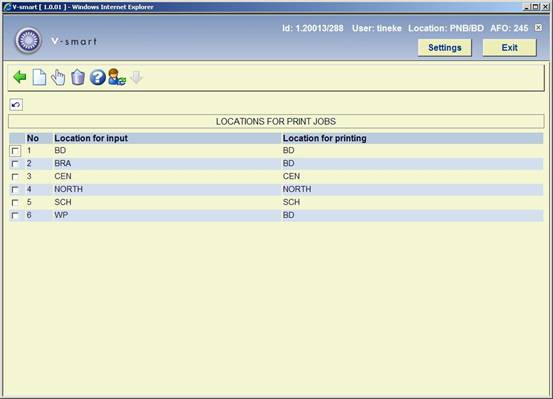
Options on the screen
- select a code (input location) and click on this option to its print location.
- use this option to input a new code; after choosing this option an input form will be displayed:

Fields on the screen
Location of entry - the location where order details are input. Enter as input location a location in your institution for which you can input shelfmarks in the cataloguing module.
Print location - the location where the purchase orders are printed. Enter the location where purchase orders from this input location are to be printed. The print location should also be a location where you can input shelfmarks in the cataloguing module. The input and print locations can of course be the same.
Please note
A print location must be defined for each input location. Both the input and print locations should be defined as shelfmark locations for your institution.
You can enter the INST/LOC in either field, where INST is the Institution code and LOC is the Location code. If only LOC is entered, it is verified against the current logged in Institution.